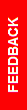Baked Raspberry Cheesecake And One Of My Post-processing Secrets
articol scris de MonicaLazar blog Eat, love and be happy
 Last month I had to take an unwanted vacation from blogging and all this due to my laptop that made a trip to Poland from where it came back totally functional. How I managed to survive without technology? Reading, baking and sleeping a lot (this is my free time I’m taking about). Also, contributing to the current issue of Countlan Magazine with my Chocolate Pear Cake recipe was really helpful. Go and take a look at this beautiful magazine that takes a global and in depth look at how people entertain at home all over the world. You will find articles that cover topics such as food/ingredients, tableware/design, etiquette/cultural traditions, entertaining resources (shops/eCommerce/books) and travel takeaways. I also prepared a delicious Chocolate Egg White Cake for Sonia’s beautiful food blog, Oggi pane e salame, domani… . You will find it in the Guest Post section this month.
Last month I had to take an unwanted vacation from blogging and all this due to my laptop that made a trip to Poland from where it came back totally functional. How I managed to survive without technology? Reading, baking and sleeping a lot (this is my free time I’m taking about). Also, contributing to the current issue of Countlan Magazine with my Chocolate Pear Cake recipe was really helpful. Go and take a look at this beautiful magazine that takes a global and in depth look at how people entertain at home all over the world. You will find articles that cover topics such as food/ingredients, tableware/design, etiquette/cultural traditions, entertaining resources (shops/eCommerce/books) and travel takeaways. I also prepared a delicious Chocolate Egg White Cake for Sonia’s beautiful food blog, Oggi pane e salame, domani… . You will find it in the Guest Post section this month.
So, the beginning of this year was a little slow but now I’m back in the rhythm, with lots of things that I want to share with you. For this post I prepared simple and creamy Baked Raspberry Cheesecake and a tutorial with the method I use when I need to slightly adjust colors.
Baked Raspberry Cheesecake
(7 inch springform pan)
For the crust
1 ½ cup (140gr) graham cracker crumbs
1/3 cup (80 gr) melted butter
For the cake
18 Oz (500gr) cream cheese (room temperature)
1 cup (200gr) brown sugar
4 eggs (room temperature)
½ cup (100ml) sour cream (room temperature)
2 Tbsp flour
1 Tbsp grated lemon zest
2 teaspoons pure vanilla extract
2 cups raspberries (fresh or frozen)
Preheat your oven to 355 °F (180 °C).
Butter the sides and bottom of a 7 inch springform pan, then wrap the exterior of the pan, including base, in a double layer of aluminium foil.
Process graham crackers in food processor and add the melted butter. Press the crumbs evenly over the bottom and the sides of the springform pan. Cover and refrigerate while you make the filling.
Beat together cream cheese, sugar, flour and lemon zest with an electric mixer until smooth. Add vanilla, then eggs, one at a time, beating on low speed until each egg is incorporated. Add the sour cream and mix again until combined (do not overbeat).
Pour the cream cheese filling into your springform pan, then place the springform pan inside a larger pan. Carefully pour boiling water into the larger pan. Pour in halfway up sides of springform pan. This will prevent the cake from cracking (it always works for me).
Bake for 45 minutes, then reduce oven temperature to 320 °F (160 °C) and continue baking your Cheesecake for another 30 minutes. (If the top of your cheesecake browns too quickly, you can cover it with a baking sheet when it starts to get brown.)
Turn off your oven, but leave your cake in, with the door open, for about 30 minutes.
Transfer the springform pan to a wire rack and let the cake cool completely. Refrigerate it uncovered overnight or at least 4-5 hours. Top with fresh or frozen raspberries and dust with confectioners’ sugar if you want.
Now that you have this simple and creamy Baked Cheesecake recipe, I’ll show you, in 9 simple steps, how I color correct specific areas of the image without affecting the rest. It’s certainly not the only method and I recommend you to use it only when you need a slight correction. And no, this doesn’t mean that you’re a liar. It only means that you understand that the shades of your food can be lighter or darker in your photos than they are in reality and this is influenced by many factors.
Let’s start! (you will find below an image for every step)
- Make a new layer.
- Select the Eyedropper Tool and click on a area of your image that has the shade you want to use or choose the color you want using the Color Picker.
- Select the Brush Tool, choose an appropriate size and set the hardness to 0%.
- Select the layer you just created and change the Blend Mode to Soft Light.
- Paint over the areas you want to adjust the color. You will see that the color will pop out.
- Most probably, after you’ve covered your area, you will need to lower the Opacity to get a more natural appearance.
That’s all! Let me know if there is something that you don’t understand and I’ll try to explain it better. See you next time!
The post Baked Raspberry Cheesecake And One Of My Post-Processing Secrets appeared first on Eat, Love And Be Happy!.